ParentVUE - Synergy Update
ParentVUE/StudentVUE App Users:
You will need to update the district URL in order to use the ParentVue/StudentVue App. Please see the directions below.
1. Open the ParentVUE / StudentVUE mobile app on your phone or tablet
2. Click the gear in the bottom left corner to access Settings
3. Click “Add another district URL”
4. Look for “Chesapeake Public Schools” and the new entry should have the path ParentVUE and StudentVUE Access.
5. Click YES after selecting the new entry to link to the new servers.
6. Login to access your information.
ParentVUE/StudentVUE Web (Browser) Users:
The web address (URL) to access ParentVUE and StudentVUE on a computer has changed. Please update any bookmarks, favorites, or links you may have set on your personal computer, smartphone, or tablet to access the new log-in screen. The new web address is ParentVUE and StudentVUE Access.